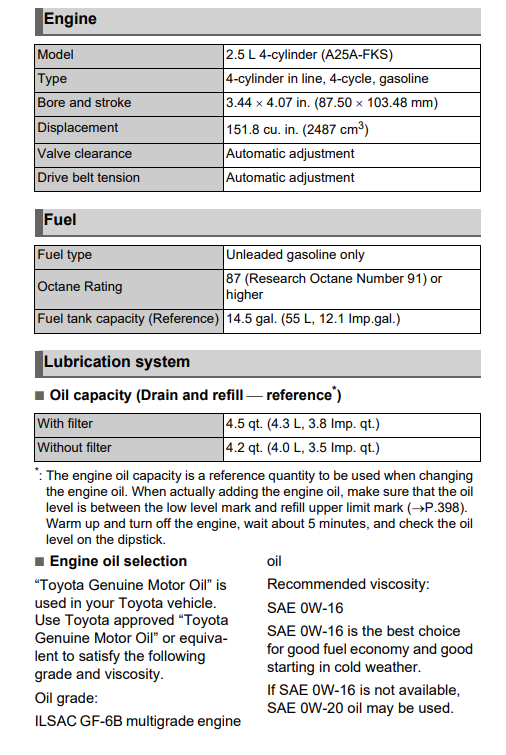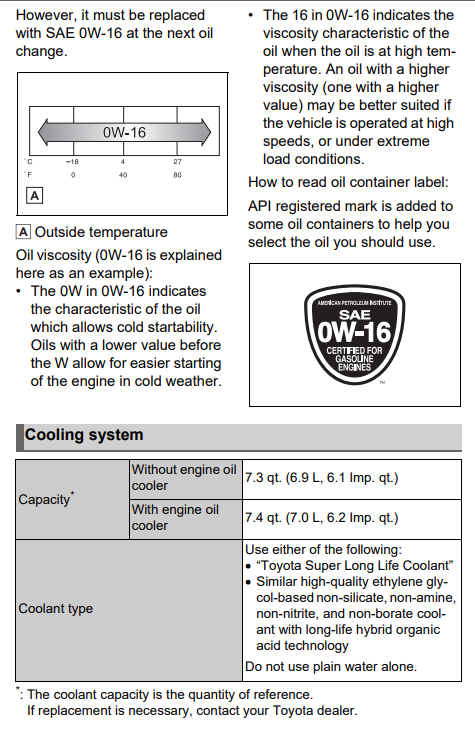RAV4
How to Reset Oil Maintenance Light on 2024 Toyota RAV4
Resetting the message indicating maintenance is required
After the required maintenance is performed according to the maintenance schedule, please reset the message. To reset the message, follow the procedures described below:
After the required maintenance is performed according to the maintenance schedule, please reset the message. To reset the message, follow the procedures described below:
- 4.2-inch display
- Press < or > of the meter control switch to select ⚙.
- Press ▲ or ▼ of the meter control switch, select ⚙ and then press and hold OK.
- Press ▲ or ▼ of the meter control switch, select "Scheduled Maintenance" and then press OK.
- Select "Yes" and press OK.
- A message will be displayed on the multi-information display when the reset procedure has been completed.
- 7-inch display
- Press ▲ or ▼ of the meter control switch to select ⚙.
- Press < or > of the meter control switch, select ⚙ and then press and hold OK.
- Press ▲ or ▼ of the meter control switch, select "Scheduled Maintenance" and then press OK.
- Select "Yes" and press OK.
- A message will be displayed on the multi-information display when the reset procedure has been completed.
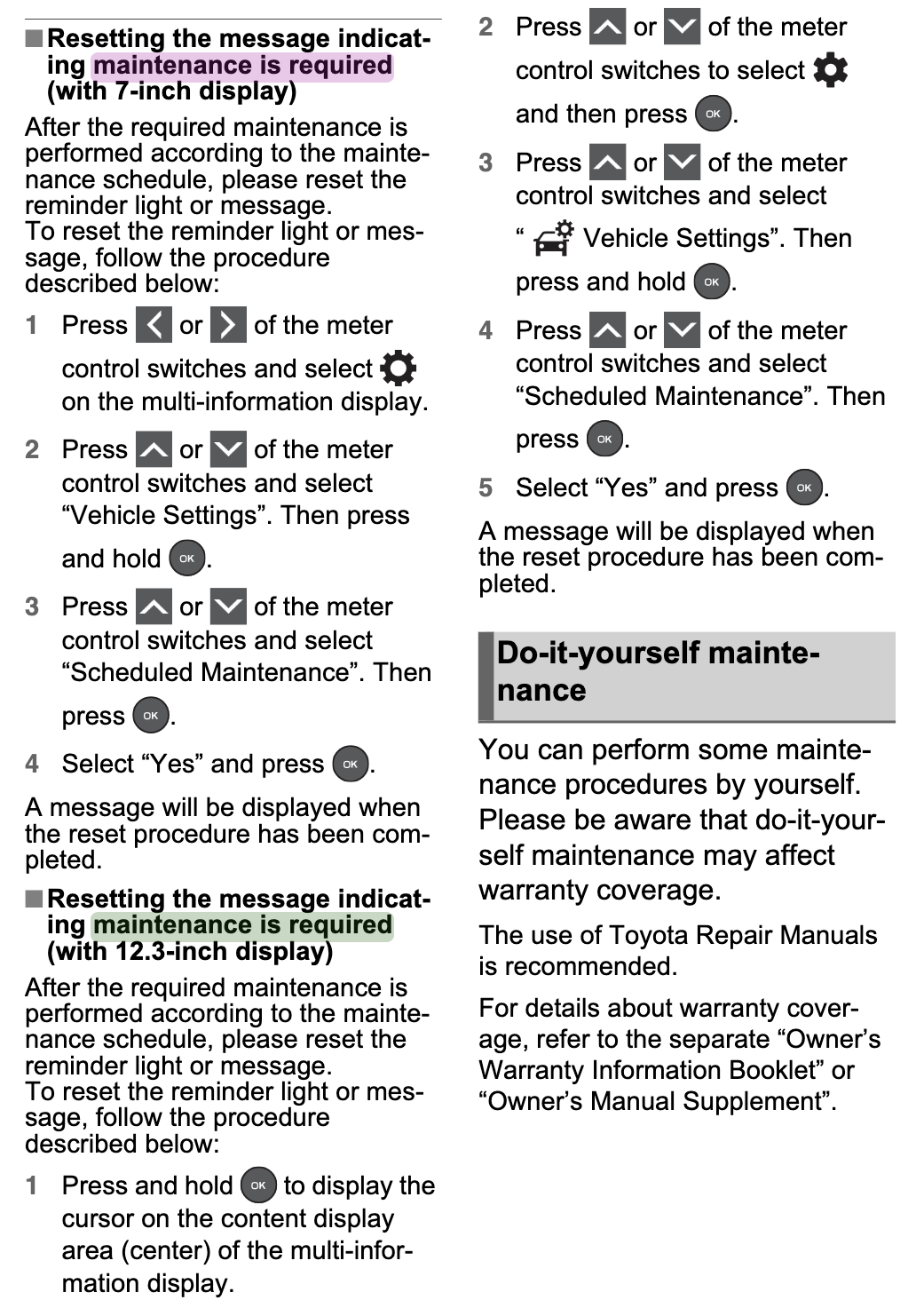
Recommended Oil for 2024 Toyota RAV4
2.5 L R4
- 0W-20 Synthetic - Recommended
- 0W-16 - Next best choice
Oil Filter Replacement:
With: 4.5 qt. (4.3 L, 3.8 Lmp. qt.)
Without: 4.2 qt. (4.0 L, 3.5 Lmp. qt.)